 |
 |
 |
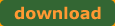 |
 |
If you want to learn more about School COP, you can download:
- Guide to Using School COP to Address Student Discipline and Crime Problems (PDF document - to view a PDF document, you may need to download a free copy of Acrobat Reader.)
- Or, you can watch the School COP training video. (Adobe Flash required)
If you want to install the School COP software:
- Download the default password and installation instructions (MS Word document). Also see the Features page for important information regarding Windows 2000, XP, and Vista.
- Download the School COP Version 1.3 Installation Kit (8 MB).
If you have School COP Version 1.1 or 1.2 and want to upgrade to Version 1.3:
- Read the Description and Installation Instructions (MS Word document).
- Download the School COP Version 1.3 Upgrade Installation Kit (1.2 MB).
If you already have School COP, you can download the following:
- A worksheet for customizing School COP (Word document).
- Instructions for running School COP on a network (Word document).
- The School COP Viewer, a modified version of School COP
that allows read-only access (Version 1.1 and 1.2 only):
- Description (Word document)
- Installation Kit (186 KB)
- The School COP Merge Utility, which enables you to combine
multiple School COP databases (Version 1.1 and 1.2 only):
- Description (Word document)
- Installation Kit (711 KB)
[
home ] | [ what's new
] | [ features ]
[ links ] | [ support
] | [ download ] | [ contact
]